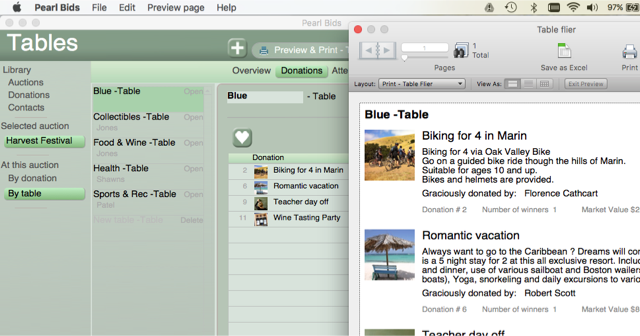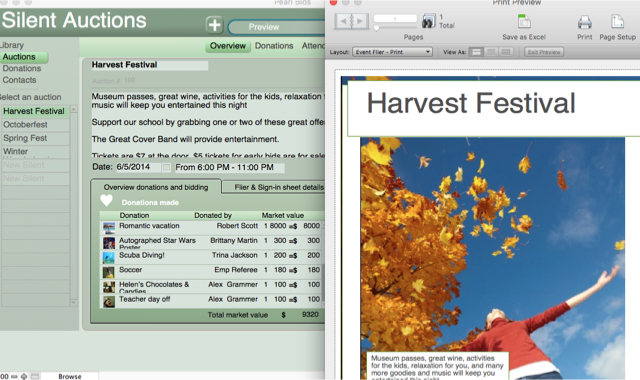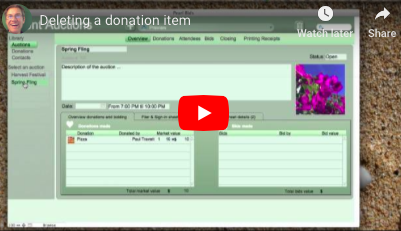FAQs
All about donations at a Silent Auction (video)
Learn the four different donation types and how you can use them to manage your silent auction.
The
Are the description fields limited in length?
You may enter more information in a description or title field than the size of the original text bo
Can't Create a Record (error message)
On rare occasions, users will see a window popup with: "Pearl Bids can not create a record". We ha
How do I add lines to my bid sheet?
The bid sheets are constructed with the optimal number of lines for the maximum return.
How do I associate a Donation with a Donor?
Select your donation. Click on the 'Donated by' field and select the donor contact.
How do I associate a Donation with an Auction?
Go to 'Library Donations'. Select the donation you would like to change. Click on the 'For Silent Au
How Do I Create A 'Raise the Paddle' Item?
For silent auctions which include a capital fund raiser by raising a paddle, Pearl Bids silent aucti
How do I create a catalog?
With Pearl Bids, you can print a description of each item on each table and collect these pages toge
How do I create a flat rate item?
To create an item that is available to multiple bidders at one price - such as a dinner that allows
How do I create a new donation?
Select your Auction. Select 'Donations' on the right at the top. Click the plus sign.
Name your d
How do I Delete a Donation?
Select the donation you would like to delete. Select 'Delete' from the 'Status' drop-down field. To
How do I duplicate or reuse a donation?
Select 'Libary Donation' and the donation you want to duplicate or reuse. Select 'Donation, Duplicat
How do I import donations or contacts into Pearl Bids?
It's easy to import your donations or contact info from another file into Pearl Bids. Below is an ex
How do I make a 'Mom's Night Out' Item?
Select the donation. Select the the 'Special' tab and select 'Each bidder is a winner...'
How do I move a donation to another auction?
Select the auction you want to move. Click the 'For Silent Auction' field. Select the new auction.
How do I purchase a bidding license?
There are two ways to purchase a bidding license that will allow you to enter the dollar amounts bid
How do I transfer my Pearl Bids data to a different computer?
To transfer your data to a new computer, simply copy the Backup and open it in the new location.
How do I use the Status field?
The status field can help you get organized; three statuses are used by Pearl Bids: Open, Closed and
How to Create a Catalog
A. Go to your auction and from the very top menu bar, select View > Auction- Tables
B. Once on the
How to create a silent auction?
Select 'Library Auctions' on the left and click the plus sign at the top. Name your silent auction,
How to Create a Thank You Letter
Pearl Bids can be used to easily create letters to any of your silent auction donors or attendees. Y
How to Create Name Tags for your Attendees
A. Select your auction on the left hand column and then go to the attendees page.
B. Above the top
How to create your first Silent Auction (video)
Create your first Silent Auction and learn how to 'hide' the demo auction. We recommend the you hide
How to delete a donation item from a Silent Auction (video)
Delete a donation item from a silent auction. To avoid accidental removal of a donation item, deleti
How to Export Donation Data
Pearl Bids can be used to easily export your silent auction donation data for use in a database or m
How to import data into Pearl Bids
It is easy to import your silent auction data from another program into Pearl Bids.
From the left h
How to make a bid at a Silent Auction (video)
Entering your bids* from the Silent Auction in Pearl Bids allows you later to print receipt, email r
How to make a new donation for a Silent Auction (video)
Pearl Bids can handle the bids which increase in amounts, bids with the same amount and multiple win
How to work with contacts and attendees at a Silent Auction (video)
Keeping track of who attends your auction, who gives at your auction, and who bids at your auctions
How to work with tables at a Silent Auction (video)
Most people find it useful to organize the silent auction donations by table. For example, you have
How to work with the status for a Silent Auction (video)
A silent auction in Pearl Bids states a status for each auction. You also find a status designation
How to work with your libraries at a Silent Auction (video)
All donations from all of your auctions are kept in the Library. (Notice the analogy with iTunes in
When purchasing, I am receiving a PayPal error message.
During the purchasing process you are receiving the error message: You have already signed up wit
Pearl Bids silent auction manager is the perfect tool to easily set up, keep track, and run your silent auction.
Scroll through the feature slides or watch some of the how-to videos to see for yourself why our customers continue to use Pearl Bids year after year for all of their silent auction events.
*The original downloadable Pearl Bids is available as an alternative for those who do not have wifi access at their event.