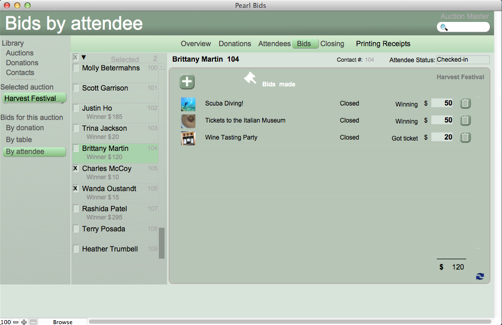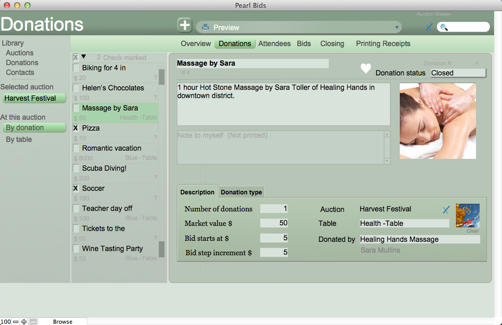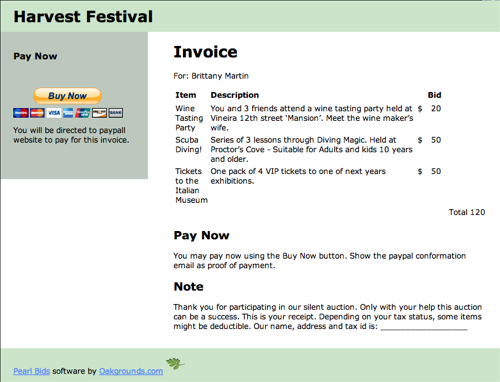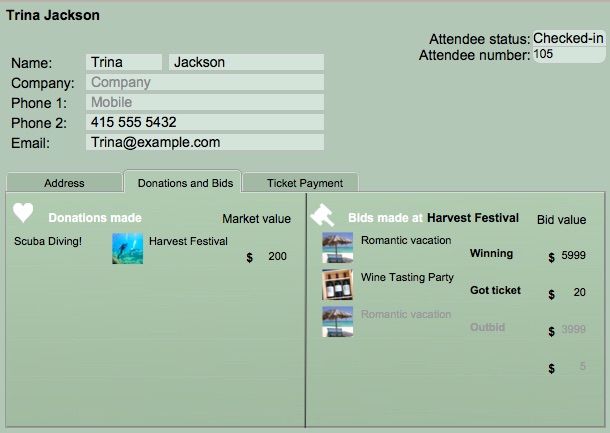Go to 'Library Donations'. Select the donation you would like to change. Click on the 'For Silent Auction' field and select the new auction.
You can also easily remove a donation from your current auction without deleting the donation, for instance when you decide to use the pizza coupon (for example) for another auction. In 'Library Auction' select 'Donations' and click the blue 'X" behind the auction name.
Pearl Bids silent auction manager is the perfect tool to easily set up, keep track, and run your silent auction.
Scroll through the feature slides or watch some of the how-to videos to see for yourself why our customers continue to use Pearl Bids year after year for all of their silent auction events.
*The original downloadable Pearl Bids is available as an alternative for those who do not have wifi access at their event.